Table of Contents
Tell you what, I switched to MacBook Pro 16 inch with M2 Max chip recently and am so genuinely impressed. I was like – why I didn’t think about switching earlier?!
The funny thing is that if you asked me to switch to MacBook a year ago, I would vehemently deny such notion. After all, when it comes to personal laptop, I always considered myself a Window {operating system} person. My first laptop which I had in mid-90’s is an IBM. I am so used to Microsoft Window operating system and its Office Suite that I never thought about MacBook before at all.
On a side note, I even went all the way to try Window Mobile Phone a few years back. LOL. You can say that I”m one of the small group of people who actually did that. Window mobile phones manufactured by Nokia at the time were among the first ones who introduced a large 6-inch plus screen, which I really enjoyed. Nevertheless, the performance and functionalities are somewhat questionable. When Apple launched the big screen iPhone in 2016, I finally made the switch to iPhone, and have been using iPhone since. Window Phones were discontinued around the time I switched to iPhone anyway.
However, I never give MacBook serious thoughts until now. But I am so glad that the light bulb went off in my head recently when the frustration of not being able to get things done productively using my Dell Window Laptop mounted. I talked to myself – I am already using iPhone and have been happy with the performance and functionalities, why not giving MacBook a try?
I am so thrilled I did. Let me share some honest and hands-on experiences and feedback comparing Window personal laptop vs. MacBook.
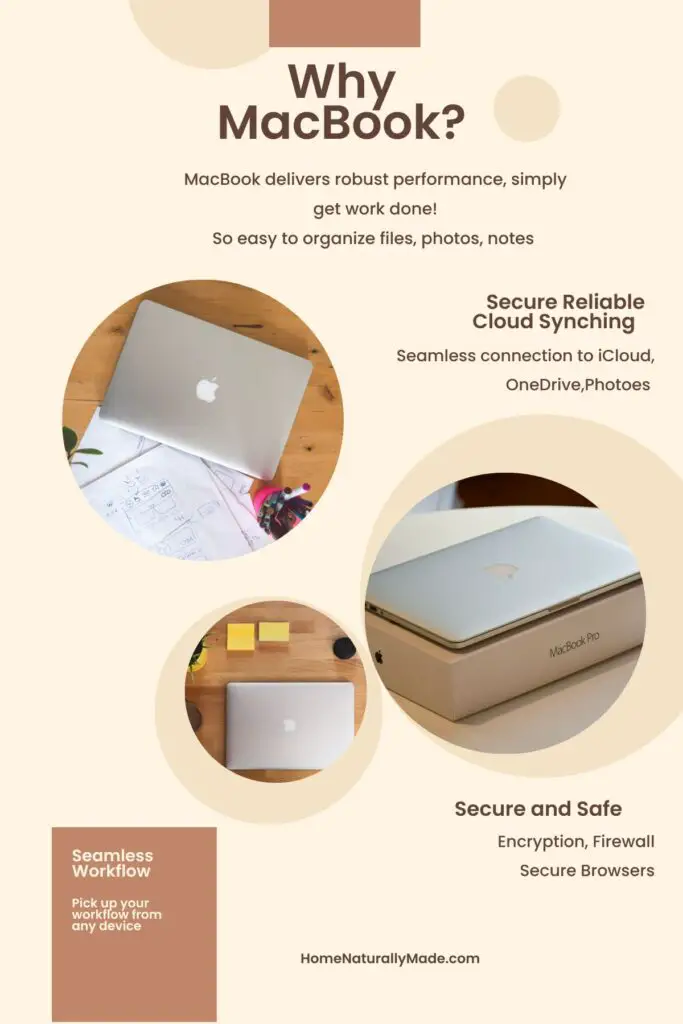
The first and far most, MacBook delivers much robust performance
When pandemic hit in early 2020, I spent almost $2,500 and got myself a new Dell laptop. I wanted a fast reliable PC thus willingly paid a premium price for more advanced specifications, newer i7 chip, more memories, etc. However, not long, the machine started to show all kinds of issues.
For instance, it couldn’t get OneDrive app to work correctly. If I try to click the file in the app, it will spin and take a minute or two to open. I did find a workaround for this. Ultimately I need to first go to OneDrive to find where the file is located and determine what application used to open that file. Then I will open the application first and then open the file inside the application. But it is such a pain you have to do this every single time.
Another one is the browser security. For instance, when I visited a website and clicked the choice “remember this browser”, next time it will not “remember” it and I had to go through all the steps every time. Odd, right? I figured whatever application is running on the other side simply couldn’t establish that secure & reliable connection with the Window browsers.
I also had to remember to manually check updates and download the new BIOS patches, drivers, etc. One time I forgot to check for about 6 months and the whole system crashed, and I had to re-install the Window all over again.
By the way, all these issues are non-existent for MacBook.
Don’t get me wrong, Dell laptop apparently is a solid one for work and even school use. When set to performa limited tasks in a highly monitored environment, they do fine.
However, personal use is a totally different story. We do a plethora of tasks to organize our everyday life, and no doubt that MacBook is best suited for that. This is especially true when you are already an iPhone user. What you see on your phone is on your laptop.
Once switched to MacBook, organizing files, photos and notes becomes so easy
MacBook’s “Finder” is somewhat similar to Window’s “Explorer”, but more straightforward and organized. You do not see all kinds of folders containing system files. Frankly speaking, that just makes people’s heads spin and makes the system vulnerable to issues.
Inside MacBook “Finder”, you see iCloud, OneDrive, Photos, your other network in one place.
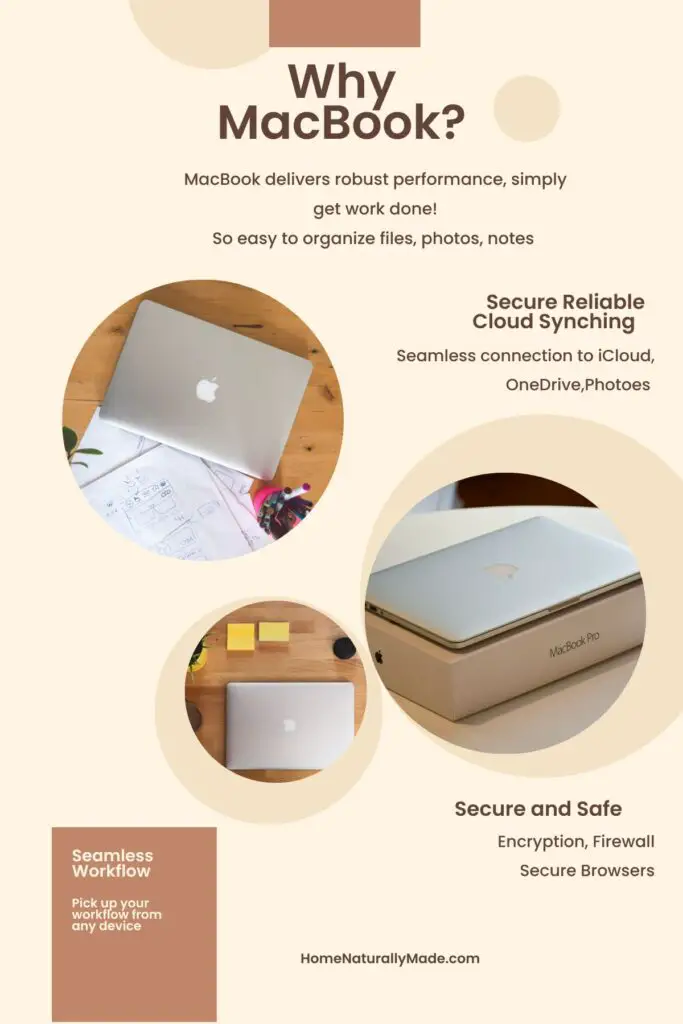
MacBook delivers fast and reliable cloud connection
Being able to talk to cloud in real time is definitely Apple’s strong suit. With so much capabilities, you don’t need to have an option save locally, you use the files in the cloud as if they store locally on your hard drive.
Switched to MacBook for more secure and safe system
Apple is reputable for taking security and safety very seriously and they are delivering it. Files are encrypted, you can turn on “Firewall” on the MacBook.
I noticed immediately the “remember the browser” works like a charm on MacBook. All kinds of applications are able to validate and verify the MacBook browsers. Thus logging into various websites becomes streamlined. You just need to connect once, and then next time just click and it will take you there in no time.
I also noticed “unsubscribe” is easier in MacBook’s Mail app, it is able to detect this email is coming from an emailing list and show “unsubscribe” button for you to click. So easy to use and thoughtful.
The last but not least, it just makes sense if you are already using iPhone
To be able pick up the work from wherever you left off is one of Microsoft’s aspirations. But it remains an aspiration for them. I remembered how cumbersome it is trying to see the same thing on my Phone after I did some work on my Window Laptop.
Apple, on the other hand, is already doing it with a breeze. It doesn’t matter whether you start with your phone, iPad or MacBook. You see the same seamless view.
Just took a photo on your phone and you want to use it to create documentations? No problem, it is already in MacBook “Finder” /Photo area.
Also, if you like the “memories” Apple automatically generated for you, and was hoping to see all of those nicely put together memories on bigger screen, consider it’s DONE for MacBook.
I mentioned how beautifully MacBook handles OneDrive. As a matter of fact, they handle OneDrive app better than Microsoft themselves. Window systems has such a hard time syncing between OneDrive Cloud and OneDrive app.
Office Suites such as Word, PowerPoint, Excel and Outlook also work so smoothly on MacBook. Funny Apple mentioned something like “Mommy said play nice”. Well, that nice gesture wins the heart of loyal Window Office Suite users. Frankly for someone who has been using iPhone or MacBook since the beginning, they do not need Office suites per se, Apple has the equivalent solution for each one of them. This nice gesture is to accommodate those who are used to Office Suites.
However, I do not recommending using the Outlook app on MacBook. Use the “Mail” and “Calendar” instead. Outlook is such a clunky application, which takes up enormous amount of resources to run. Plus Apple “Mail” provides much better reading/organizing emails, un-scribing mailing list emails, and handling spam emails.
Tips for first time MacBook Users who just switched from Window Laptop to MacBook
It is extremely easy to set up your MacBook, almost like setting up your new iPhone. Except that MacBook does have its own password. You will need to remember this password during the system upgrade.
Keep in mind that nothing is perfect. So be prepared to deal some unexpected. For me, I noticed from time to time, my new MacBook would have hard time connecting to the Wi-Fi. It generally happens when I change locations. Say after I worked in my basement office and moved to upstairs office, I would notice the internet upload speed all of a sudden, dropped to almost zero.
Nowadays I do a quick “Internet Speed Test” first. If the upload speed is crawling, I’ll need to “quit” all applications and then re-start the MacBook.
All in all, if you are not happy with the Window Laptop performance and are contemplating your options. I can tell you from my own experience, it is absolutely worth the switching to MacBook. If you use laptop doing all kinds of work, then go for MacBook Pro.
